
Bandicam ตัวเต็มพร้อมCrack
http://www.upload-thai.com/download.php?id=769bd87c82d7e492403e7a7ead0a68a9
Beepa Fraps v3.4.7 Build 13808 Final-Full(ตัวเต็มลงแล้วใช้ได้เลย ไม่ต้อง Crack หรือ Patch 100%) + Tools{VirtualDub v1.9.11}(เวอร์ชั่นล่าสุด !!! อัพเดท 22 ต.ค. 2011 NEW***)
Beepa Fraps v3.4.7 Build 13808 Final: อัพเด ทล่าสุดกันอีกรอบครับสำหรับ Fraps โปรแกรมที่ใช้สำหรับบันทึกวีดีโอ, จับภาพภาพหน้าจอ ด้วยความเร็วสูงที่คอเกมส์หลายๆ ท่านรู้จักกันเป็นอย่างดี โดยโปรแกรมนี้มีสามารถในการจะจับภาพเกมส์(Screen Capture) ในขณะที่เราเล่นเกมส์อยู่ให้ออกมาเป็นภาพนิ่ง(Screen shorts) ได้ ทั้งนี้เพื่อเอามาโพสในเว็บเพื่ออวดเพื่อนๆ หรือเก็บไว้เป็นความประทับใจส่วนตัวก็ทำได้ครับ ที่สำคัญโปรแกรมนี้ยังเป็นกึ่งโปรแกรม Benchmark ที่มีความสามารถในการแสดงค่า FPS(Frames Per Second) ไว้ที่ขอบจอภาพในขณะที่เรากำลังเล่นเกมส์ ...ทั้งนี้ก็เพื่อเช็คว่าการ์ดจอของเรานั้นสามารถแสด งเฟรมภาพต่อวินาที (FPS) ได้มาก-น้อยแค่ไหน(ถ้ายิ่งมาก ก็ยิ่งแสดงว่าการ์ดจอของเราแรง+คอมพ์ก็แรง ซึ่งจะทำให้ Graphic การแสดงผลภาพของเกมจะลื่นไม่กระตุกนั่นเอง) และความสามารถที่สำคัญอีกอย่างหนึ่งของโปรแกรมนี้ ก็คือ โปรแกรมนี้ยังมีความสามารถบันทึกภาพเกมส์(Screen Recorder) ขณะเล่นอยู่ให้ออกมาเป็นวิดีโอได้ด้วยครับ (ขอบอกว่าเจ๋งมากๆ ครับ เพราะนอกจาก Capture ได้แล้วยัง Record ได้ด้วย
) โดยเราก็แค่สั่งให้โปรแกรมสั่งจับภาพเป็นวิดีโอไว้ แล้วตัวโปรแกรมก็จะแปลงออกมาเป็นวิดีโอให้เลย (หรือจะทำออกมาเป็นคลิปวิดีโอก็ทำได้ครับ
) นับเป็นอีกหนึ่งโปรแกรมที่คอเกมส์ทั้งหลายไม่ควรพลาด ครับ

วิธีใช้ Fraps ถ่ายคลิปเกมส์:อ้างอิง:
22nd October 2011 - Fraps 3.4.7 Released
The latest version of Fraps includes an update to the loop recording mode, allowing you to specify a custom length for the buffer (rather than the default 30 seconds). To activate the recording loop simply press and hold your video capture hotkey until the Fraps counter turns pink, indicating that loop recording has begun.
We have also included new optimizations for recording at high resolutions such as 1920x1080 (1080P). Performance gains should be seen in most OpenGL and DirectX games with Fraps 3.4.
Changes in Fraps 3.4.7 - 22nd October 2011:
- Fixed recording rate being locked to a low multiple when Vsync enabled
- Fixed unlocked recording speed after temporary slowdowns
- Fixed Alt key interference with VMware/remote desktop applications
Minimum system requirements :
- Requires DirectX 9.0c or DirectX 10
- Requires Administrator rights
- Supports all modern CPU's
- (Pentium 3 and above)Captures fastest with an NVIDIA GeForce or ATI Radeon graphics card
- Windows 2000, XP, 2003, Vista and Windows 7
Homepage - http://www.beepa.com
Beepa Fraps v3.4.7 Build 13808 Final-Full(ตัวเต็มลงแล้วใช้ได้เลย ไม่ต้อง Crack หรือ Patch 100%) + Tools{VirtualDub v1.9.11} | 10.11 MB
อ้างอิง:
minus
หรือ
ifile.it
หรือ
megaupload
หรือ
mediafire
อ้างอิง:
Password+เครดิต: www.zone-it.com
Camtasia Studio 7 [Full][Mediafire]
Camtasia Studio 7 โปรแกรมบันทึกวีดีโอบนหน้าจอคอมพิวเตอร์ ที่ดีที่สุด เหมาะสำหรับทำคู่มือการสอนคอม แบบ Howto step by step เหมาะสำหรับบันทึกการลืม ว่าเราทำอะไรไปบ้าง เหมาะสำหรับการตัดต่อวีดีโอแบบมืออาชีพ Camtasia Studio is the complete professional for recording, editing and sharing high-quality screen video on the Web, CD-ROM and portable media players, including iPod. With support for a variety of video standards, you can ensure your content delivery now and in the future.
http://www.techsmith.com/download/camtasia/default.asp
ใส่Emailละกดโหลดเลย
Key Camtasia
Name: Wocarson Team
Serial (Key)
BAA09CACCBACCCADF6F8C7932
F51A9CACCBACC5E741F8D7599
DBE19CACCBACC3DF75ADF5288
41F49CACCBACC6E85147E4457
8C949CACCBACC29EE5EAE7593
keyลองใช้ทีละอันไม่ได้ค่อยเปลี่ยนถ้าไม่ได้แจ้งผมไว้ในนี้
และโปรแกรมสุดท้าย
VideoSpin โปรแกรมตัดต่อพื้นฐานใช้งานฟรี
เมื่่อ 2-3 วันมานี้  มีเหตุให้ต้องหาทดลองโปรแกรมตัดต่อวีดีโอที่แจกฟรีและมีฟังชั่นพื้นฐานดีหน่อย (ดีกว่า Windows Movie Maker) และสุดท้ายก็มาตกลงปลงใจที่ Pinnacle VideoSpin นี่แหละ เลยขอนำมาแนะนำให้คนอื่นๆที่กำลังมองให้โปรแกรมตัดต่อเหมือนกันลองดาวโหลดมาเล่นดู
มีเหตุให้ต้องหาทดลองโปรแกรมตัดต่อวีดีโอที่แจกฟรีและมีฟังชั่นพื้นฐานดีหน่อย (ดีกว่า Windows Movie Maker) และสุดท้ายก็มาตกลงปลงใจที่ Pinnacle VideoSpin นี่แหละ เลยขอนำมาแนะนำให้คนอื่นๆที่กำลังมองให้โปรแกรมตัดต่อเหมือนกันลองดาวโหลดมาเล่นดู
ดาวโหลดได้จากเวบไซท์หลัก
http://www.videospin.com/
* VideoSpin ปัจจุบันเวอร์ชั่น 2.0
* ขนาดไฟล์ราวๆ 160MB ใช้งานได้แต่บนวินโดวส์ XP, Vista
* โปรแกรมใช้งานได้ฟรีตลอดไป เพียงแต่ว่าปลั๊กอินเซฟเป็นไฟล์ Mpeg2,4 และ DivX จะใช้งานได้แค่ 15 วัน
* มีป้ายโฆษณาอยู่ในโปรแกรม
ส่วนฟีเจอร์หลักๆของ VideoSpin ที่เห็นว่ามีประโยชน์มากก็ได้แก่
* ตัดต่อแบ่งไฟล์วีดีโอ รวมคลิปหลายอันเป็นดันเดียวได้
* รองรับภาพทั้งแบบสเกล 4:3 และ 16:9 (widescreen)
* สามารถปรับระดับเสียงในคลิป รวมทั้งนำเพลงประกอบใส่รวมเข้าไปได้
* มี Transition เอฟเฟคเวลาเปลี่ยนคลิป เริ่มต้นมาให้ใช้งานประมาณ 74 แบบ
* สามารถพิมพ์ข้อความและใส่รูปลงไปในคลิปแบบ overlay ได้ (คือลอยอยู่เหนือหน้าจอเฉพาะบางส่วน)
* รองรับตัวอักษรภาษาไทย
* สามารถสร้างสไตล์ฟ้อนสีแบบต่างๆได้ภายในโปรแกรม
ความต้องการขั้นต่ำ
+ Intel Pentium or AMD Athlon 1.4 GHz or higher (2.4 GHz or higher recommended). Intel Pentium HT or AMD Athlon 2.4 GHz or 1.6 GHz Dual core required for Windows Vista.
+ 512 MB of RAM (1 GB recommended). 1 GB required for Vista (2 GB recommended).
+ Windows XP with SP2, or Vista.
+ DirectX 9 or higher compatible graphics card with 64 MB (128 MB recommended).
+ DirectX 9 or higher or compatible sound card.
+ 150 MB of disk space to install software
วีดีโอตัวอย่างแนะนำการใช้งาน VideoSpin
อันนี้ผมยังหาตัวเต็มไม่ได้แต่โปรแกรมใช้ง่าย


 หน้าแรก
หน้าแรก บทความ
บทความ เว็บบอร์ด
เว็บบอร์ด รวมรูปภาพ
รวมรูปภาพ ติดต่อเรา
ติดต่อเรา ข่าวเด็ดทันโลก
ข่าวเด็ดทันโลก














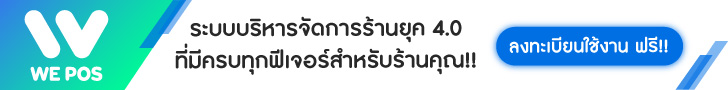
ความคิดเห็น